Social Media is becoming a great platform to reach out more people at a time and help us to connect our friends and family who are far away, social media is becoming part of our day to day life in very addictive way. Where posting photos, thoughts, reviews and feedback is normal but it should be written carefully which does not harm feelings and sentiment of other people. From last six day when Yogi Adityanath sworn-in as Chief Minister of UP on Sunday, 19 th March 2017, there were 9 cases registered at Noida, Bengaluru, Lucknow, Siliguri, Bareilly, Sonbhadra, Varanasi, Ghatkopar, Indore from several Hindu group for hurting sentiment of them by posting “objectionable, obscene, morphed and tampered” images of the newly appointed Uttar Pradesh chief minister. Noida : A man identified as Rahat Khan has been arrested from here for allegedly posting “objectionable” picture of newly appointed Uttar Pradesh Chief Minister Yogi Adityanath on ...
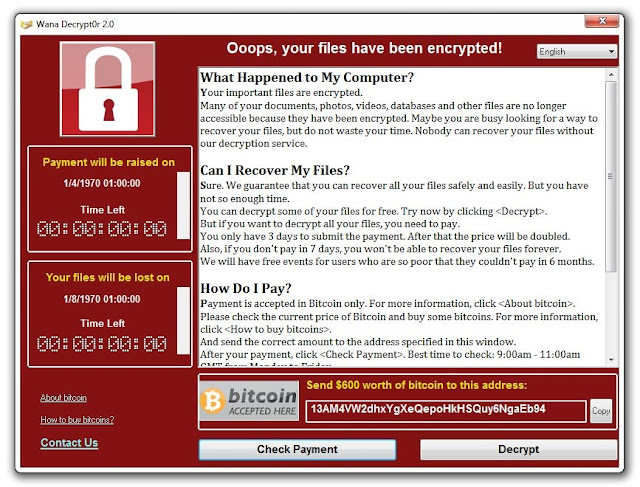
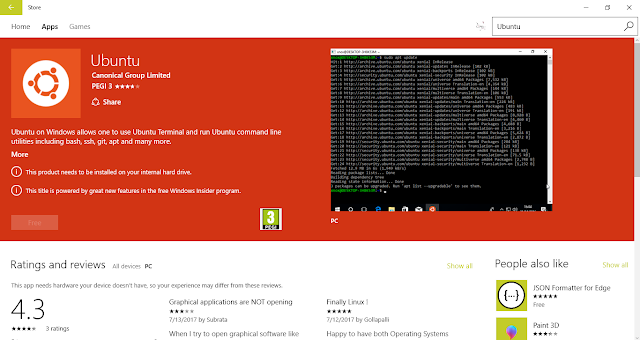

Comments
Post a Comment